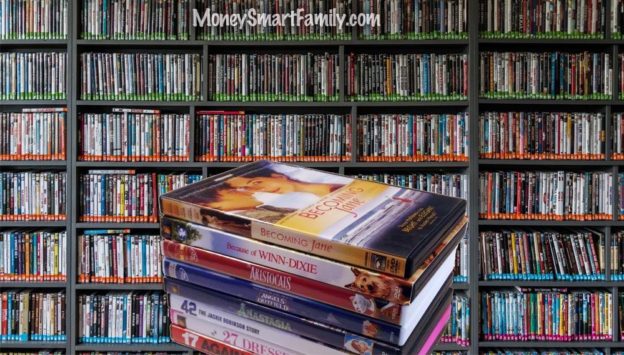Saving Money on watching movies & TV, is something every family and household can do. This awesome page has lots of ideas for you to try today!
TABLE OF CONTENTS
- 1 1. Borrowing from the Library – Physical or Online
- 2 2. Swapping DVDs
- 3 3. Stop Watching TV Altogether
- 4 4. Cancel Cable
- 5 5. Purchase Cheap Used DVDs
- 6 6. Black Friday Deals
- 7 7. Set Up a Plex Server
- 8 8. Streaming Bundles
- 9 9. Free Trials
- 10 10. Discounted Gift Cards
- 11 11. Educational Discounts
- 12 12. Hulu with Ads
- 13 13. Public Domain Films
- 14 14. Free Streaming Platforms
- 15 15. Antenna TV
- 16 More Savings for Watching Movies & TV from Your Home
1. Borrowing from the Library – Physical or Online
Borrow movies and TV shows from your local library for free. All you need is a library card. Many librarys have online streaming services like Hoopla and Kanopy. Many libraries also have the Libby app (by Overdrive) but it just hosts eBooks, Audiobooks and Magazines.
Public libraries in my area now have extensive DVD collections that I raid on a regular basis. Titles range from brand new video releases to classics. The library’s collection is particularly handy if you’re looking for an older film; they’re almost always available. They tend to carry a lot of films that rental and streaming companies don’t because they’re not considered popular enough.
This library “rental” strategy has saved me a TON of money. You can even put movies “on hold” at libraries, and the staff will place them in a “hold” area where you can just run in and check them out quickly. Truly a good strategy for saving on Movies & TV from Your Home.
Brian Hayes – Columbus, OH
2. Swapping DVDs
Exchange DVDs with friends to diversify your collection without spending money.
SwapADVD.com and PaperbackSwap.com are a great way to get rid of books or DVDs you no longer want. Just list your items on either website. Then wrap and pay for shipping of your book or DVD to a person who requests it. You will then receive a credit for each book or DVD that you ship. Then you can request a book or DVD you want. You also get credit for referrals. Truly a great way to save watching Movies & TV from Your Home.
Judith A. – Illinois
We live in a missionary compound in Papua New Guinea with several other families. Our internet costs are so expensive that streaming movies is not an option. Getting new movies to watch is a treat, but having them shipped here is very expensive, so we share movies amongst ourselves.
Everyone has a movie library and before we ask for a movie as a gift from home, we check around to see if anyone else has that title. If they do, then we ask for a different movie that no one else has. Another great idea for saving money watching Movies & TV from your home.
Debbie Ludwig – Papua New Guinea
3. Stop Watching TV Altogether
Consider cutting cable TV entirely to eliminate that expense. Or turning off your TV entirely. Here’s what one reader did:
I have been TV free for eight months now. You can’t believe all the things I can accomplish since I turned off the tube. And then there is the quiet and stillness that I’m learning to love – I can actually hear myself think again. With each new season, it seemed to me that TV had just become too violent.
I also notice that I’m more content with the things I have, now that I’ve filtered out all of those advertisers who constantly were barraging me to buy their stuff. It wasn’t an easy choice, but I’m glad I did it and it’s getting easier every day.
Julie – Chicago, IL
4. Cancel Cable
Invest in a Netflix subscription and cancel your cable TV service for cost savings. Here’s what one reader said about this strategy:
Cancel Cable/Direct TV and switch to Netflix – you will save a bit on the cable bill, but you will even save a small (or large) fortune by not watching all those commercials. Think about it—cable TV for $30 to $100 per month or Netflix for $7 per month. If you “need” to see a special cable show, buy a bunch of snack foods and visit a friend who pays for cable. You’ll still be money ahead.
Lacey Bright – Arvada, CO
5. Purchase Cheap Used DVDs
Explore various places to buy second-hand DVDs and Blu-rays at a fraction of the cost.
With many people either converting their DVDs to digital servers (PLEX) or just going with movie subscription services, used DVDs are in plentiful supply for low prices. This is one of our strategies at MoneySmartFamily.com – here’s where we find great deals:
Amazon.com is a great place to do a search for used movies from individual sellers and online companies. You can purchase immediately and do not have to wait for any type of auction to end.You can use CamelCamelCamell to set up an alert. It will notify you when a favorite movie of yours drops to your buy price.
Checkout Amazon’s Under $5 Movie Selection
Amazon’s Used DVD Section has some great movies also
eBay is also a great place to buy used movies. If you don’t want to wait for an auction to end, there are many sellers that have “buy it now” prices. Just be sure to check seller ratings before agreeing to purchase. Also, watch for international sellers that bootleg copies of movies and sell them with no case. Many of these international sellers have U.S. addresses. Some will disclose their country of origin in the description section below the item pictures.
Garage Sales can also be a win for finding DVDs. We once fell upon a family garage sale where they were cleaning out a whole bunch of Disney DVDs. It felt like we had struck pay dirt. We have old Disney VHS’s that we have slowly been replacing and this was a great moment indeed.Thrift Stores Goodwill and other thrift stores in our area always have a plentiful supply of DVD movies. We always check the condition of the disc before we buy.
Half Price Books is a nationwide store chain that is technically still considered a pawn shop. However, they have terrific books, movies, games and more.
If you become one of their loyalty members, you will receive coupons 3-4 times a year for special sales. The coupons will come to you either through snail mail or your email inbox.
These will contain a week of coupons, with the last 2 days at 50% off any one item in their store. Another terrific win for movie purchasing. They also have a calendar with coupons and a special deal on Black Friday every year!
Annette Economides – Scottsdale, AZ
6. Black Friday Deals
Take advantage of Black Friday sales at retailers like Walmart to buy new movies at discounted prices.
7. Set Up a Plex Server
Create your own Plex media server to host your movie and TV show collection, allowing you to stream content to various devices.
8. Streaming Bundles
Look for streaming service bundles or family plans that allow multiple users to share the cost.
Here are a few examples:
- Disney+ Bundle: Disney offers a bundle that includes Disney+, Hulu, and ESPN+ for a discounted monthly price. This bundle caters to a variety of entertainment preferences, from family-friendly Disney content to sports and general entertainment on Hulu.
- Spotify Premium + Hulu: Spotify Premium subscribers in the United States have the option to bundle their subscription with Hulu, giving them access to both music and a wide range of TV shows and movies.
- Amazon Prime Video Family: If you have an Amazon Prime membership, you can set up an Amazon Household, which allows you to share your Prime benefits with family members. This includes access to Prime Video, among other services.
- Netflix Family Plan: Netflix offers a family plan that allows multiple users in the same household to create their own profiles and stream simultaneously on different devices. This ensures that everyone in the family can enjoy their favorite shows and movies.
- Apple TV+ Family Sharing: Apple TV+ allows you to set up Family Sharing, which enables up to six family members to share access to Apple TV+ and other Apple services, such as Apple Music and iCloud storage.
These are just a few examples of streaming bundles and family plans that offer cost savings by allowing multiple users to access the content under a single subscription. Keep in mind that the availability and details of these bundles may vary by region and can change over time, so it’s a good idea to check with the specific streaming service for the most up-to-date information.
9. Free Trials
Take advantage of free trial offers from streaming platforms before committing to a subscription.
Here are a few examples:
- Netflix: Netflix often provides a 30-day free trial for new subscribers, allowing you to explore their extensive library of TV shows and movies.
- Amazon Prime Video: Amazon Prime Video typically offers a 30-day free trial along with the benefits of an Amazon Prime membership.
- Hulu: Hulu frequently offers a 7-day free trial for its streaming service, including access to a wide range of TV shows, movies, and original content.
- Disney+: Disney+ has been known to offer a 7-day free trial, giving you access to Disney, Pixar, Marvel, Star Wars, and National Geographic content.
- Apple TV+: Apple TV+ often provides a 7-day free trial for its original content, which includes a growing library of TV shows and movies.
- HBO Max: HBO Max typically offers a 7-day free trial for its streaming service, featuring HBO’s original series and a vast selection of movies.
- Peacock: Peacock, NBCUniversal’s streaming service, offers a free tier with limited content, as well as a 7-day free trial for their premium plans.
- Paramount+: Paramount+ (formerly CBS All Access) has offered free trials in the past, allowing access to a variety of CBS shows and exclusive content.
- YouTube TV: YouTube TV often provides a 7-day free trial for its live TV streaming service, including access to numerous channels and on-demand content.
- FuboTV: FuboTV occasionally offers a 7-day free trial for its sports-focused live TV streaming service.
Please note that the availability and terms of free trials may change over time and vary by region, so it’s a good idea to check with the specific streaming service for the most current information on their trial offers. Additionally, remember to cancel the trial before it ends if you decide not to continue with a subscription to avoid being charged.
10. Discounted Gift Cards
Purchase discounted gift cards for streaming services from reputable sellers or during special promotions. For instance, many grocery stores sell Hulu, Netflix and Amazon gift cards AND they run promotions where you get multiplied gas or shopping points when you purchase gift cards.
11. Educational Discounts
If you’re a student or educator, you may be eligible for discounted streaming service subscriptions. Here are some examples:
- Amazon Prime Student: Amazon offers Amazon Prime Student, which includes a discounted Prime membership with benefits like Amazon Prime Video. This program is available to eligible college students.
- Spotify Premium for Students: Spotify provides a discounted Premium subscription for students, which includes access to Spotify Premium, Hulu (with ads), and SHOWTIME at a reduced monthly price.
- Apple Music Student Discount: Apple Music offers a discounted subscription for students, providing access to a vast music library, playlists, and Apple Music radio.
- Adobe Creative Cloud for Students and Teachers: Adobe offers discounted subscriptions to its Creative Cloud suite, which includes Adobe Premiere Pro for video editing, to eligible students and educators.
- Microsoft 365 for Education: Microsoft provides Microsoft 365 for Education, which includes Office applications and OneDrive storage, for free to eligible students and educators with a valid school email address.
- YouTube Premium Student: YouTube offers a discounted Premium subscription for students, which includes ad-free access to YouTube, YouTube Music, and YouTube Originals.
- PBS LearningMedia: PBS LearningMedia offers free access to thousands of educational videos and resources for teachers, helping them create engaging classroom content.
- CuriosityStream: CuriosityStream provides discounted plans for students, offering access to a vast library of documentaries and educational content.
- LinkedIn Learning: LinkedIn Learning offers a range of online courses, and some educational institutions provide free access to their students through integrations with learning management systems.
- Kanopy: Kanopy is available for free through many libraries and educational institutions, allowing students and educators to stream a wide variety of films and documentaries.
12. Hulu with Ads
Choose the ad-supported version of streaming platforms like Hulu to save on monthly fees. It costs about $8 per month.
13. Public Domain Films
Explore classic films in the public domain, which are available for free on platforms like YouTube and Archive.org. Read this article about Free Movie Websites on MoneySmartFamily.com
14. Free Streaming Platforms
Utilize free, ad-supported streaming services like Tubi, Crackle, and Popcornflix. Read this article about Free Movie Websites on MoneySmartFamily.com
15. Antenna TV
Invest in an HD antenna to access local channels for free and watch live broadcasts. In the Phoenix area we have more than 100 digital stations available for free.
With these additions, you have even more options for saving money on movies and TV shows while also enjoying the convenience of your own media server.
For more free ideas for watching movies, be sure to check out 21 Free Movie Sites Blog!
More Savings for Watching Movies & TV from Your Home
Also, check out these review pages on our website.
Biography Movies
Chick Flicks
Comedy Movies
Drama Movies
Holiday Movies
Kids/Family Movies
Musicals
TV Series
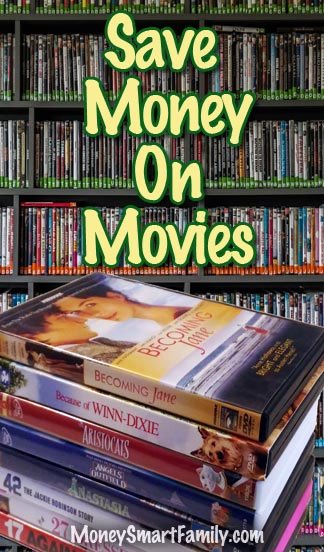
With these additions, you have even more options for saving money on movies and TV shows while also enjoying the convenience of your own media server.